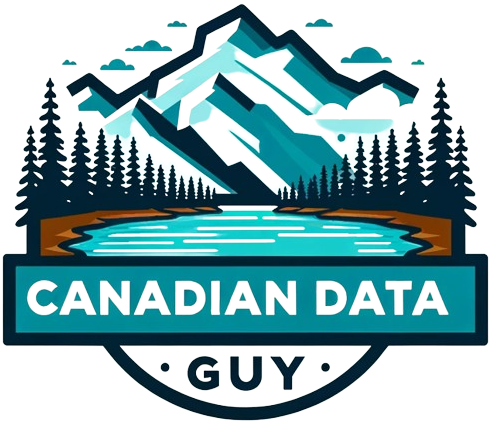Introduction:
In the realm of big data processing, where efficiency and speed are paramount, Apache Spark shines as a potent tool. Yet, the true power of Spark often lies in the nuances of its configuration, particularly in a parameter that might not catch the eye at first glance: spark.sql.files.maxPartitionBytes. This blog unveils how a subtle tweak to this parameter can dramatically amplify the performance of your Spark Streaming jobs, offering up to a 15x speed boost.

The Default Behavior — The Large Bucket Dilemma:
Imagine you’re at a water park, trying to fill a massive pool using several hoses. Each hose fills a large 128 MB bucket before emptying it into the pool. This is akin to Spark’s default behavior, where each core (or hose) processes data up to 128 MB before moving it further down the pipeline. While this method works, it’s not the most efficient, especially when dealing with numerous smaller files. The large bucket size could lead to slower fill times, underutilizing the hoses and delaying the pool’s completion if you can aquire more hoses(cores).
Real-World Implications — The Need for More Buckets:
Consider a scenario where a business relies on Spark Streaming for real-time data analysis. They notice the data processing isn’t as swift as expected, despite having ample computational resources. The issue? The oversized 128 MB buckets. With such large buckets, each core is focused on filling its bucket to the brim before contributing to the pool, creating a bottleneck that hampers overall throughput.
Adjusting for Performance
The Shift to Smaller Buckets: To enhance efficiency, imagine switching to smaller buckets, allowing each hose to fill them more quickly and thus empty more buckets into the pool in the same amount of time. In Spark terms, reducing spark.sql.files.maxPartitionBytes enables the system to create more, smaller data partitions. This adjustment means data can be processed in parallel more effectively, engaging more cores (or hoses) and accelerating the pool-filling process – the data processing task at hand.
Understanding the Trade-offs — Finding the Right Bucket Size
Opting for smaller buckets increases the number of trips to the pool, akin to Spark managing more partitions, which could introduce overhead from task scheduling and execution. However, too large buckets (or the default setting) might not leverage the full potential of your resources, leading to inefficiencies. The optimal bucket size (partition size) strikes a balance, ensuring each hose (core) contributes effectively without overwhelming the system with overhead.
Best Practices — Tuning Your Spark Application:
To identify the ideal spark.sql.files.maxPartitionBytes setting, you’ll need to experiment with your specific workload. Monitor the performance impacts of different settings, considering factors like data processing speed, resource utilization, and job completion time. The goal is to maximize parallel processing while minimizing overhead, ensuring that your data processing “water park” operates at peak efficiency.
Practical Implications
Adjusting spark.sql.files.maxPartitionBytes can have profound effects on the behavior of Spark Streaming jobs:
- Lowering the Value: Reducing the value from the default 128 MB can lead to the creation of more partitions, which can enhance parallel processing and reduce latency. This approach is particularly beneficial in scenarios where processing speed is prioritized over cost 2 7
- Increasing the Value: Conversely, increasing the value may result in fewer, larger partitions. While this can reduce the overhead associated with managing a large number of small tasks, it may also limit parallelism and increase processing time, potentially leading to higher costs due to underutilized cluster 1 4
- Balancing Cost and Latency: The choice of value for
spark.sql.files.maxPartitionBytesrepresents a trade-off between cost and latency. Lower values can accelerate processing at the expense of higher resource utilization (and cost), while higher values can economize on resources at the cost of increased latency 27
Note:
Conclusion
Adjusting spark.sql.files.maxPartitionBytes is akin to optimizing the bucket size in a massive, collaborative effort to fill a pool. This nuanced configuration can significantly enhance the performance of Spark Streaming jobs, allowing you to fully harness the capabilities of your computational resources. By understanding and fine-tuning this parameter, you can transform your data processing workflow, achieving faster, more efficient results that propel your big data initiatives forward.
References and Insights
- Apache Spark Documentation: The official Spark documentation provides a comprehensive overview of the
spark.sql.files.maxPartitionBytesparameter, including its default value and its role in optimizing the performance of query execution by adjusting the size of data partitions during the read phase 1 4 - Performance Optimization Blogs and Talks: Various resources, including blog posts and conference talks, delve into the practical implications of tuning Spark parameters, including
spark.sql.files.maxPartitionBytes. For instance, adjusting this parameter can significantly impact the parallelism and efficiency of data processing, especially in scenarios involving large datasets or numerous small files 2 3 - Community Discussions: Questions and discussions on platforms like Stack Overflow highlight real-world challenges and solutions related to the configuration of
spark.sql.files.maxPartitionBytes. These discussions often provide valuable insights into the effects of this parameter on data partitioning, processing speed, and resource utilization 5 7.
Footnote:
Thank you for taking the time to read this article. If you found it helpful or enjoyable, please consider clapping to show appreciation and help others discover it. Don’t forget to follow me for more insightful content, and visit my website CanadianDataGuy.com for additional resources and information. Your support and feedback are essential to me, and I appreciate your engagement with my work.